12 Apr On The Map: 2018-03
The STPAO Parcel Map (available here) has some powerful functionality, and especially the feedback form. Submitting feedback through the parcel map is a quick and easy way to get in touch with the STPAO GIS Department when something on the map raises questions.
So, how do you submit feedback via the map? See below:
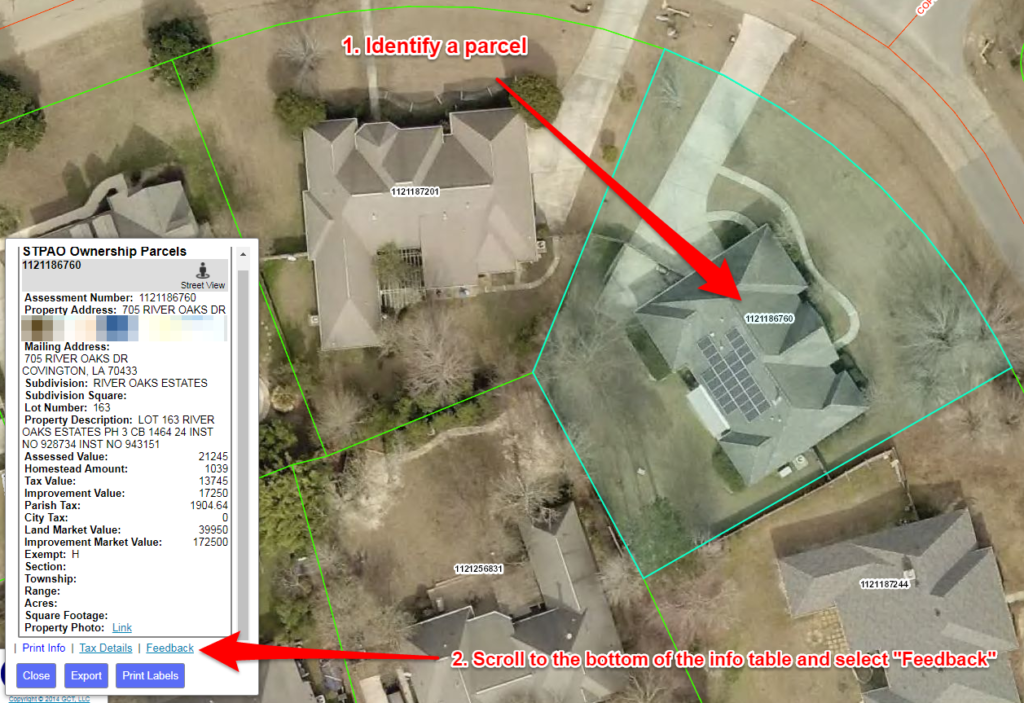
After clicking on the “Feedback” link, the following form should pop up in your web browser:
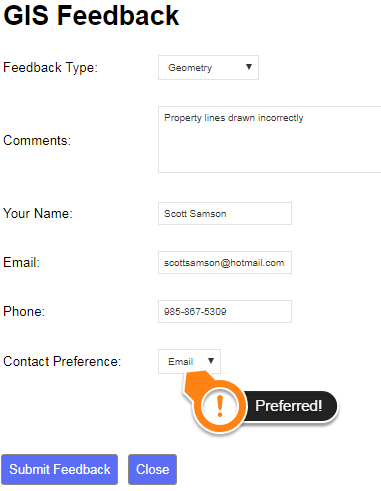
Feedback type options include Geometry (shown), Characteristics, and Other. Contact Preference options include Email (shown), Phone, and Both. The two most important fields here are the Comments field (so we know what to investigate) and either the Email or Phone field (so we know how to return the results of the investigation).
Email is the preferred method of contact because it allows us to send the results of the feedback via a PDF or other export from the map. This way we can provide a map document to the requesting party that (hopefully, if we did our job right!) answers whatever question the user had.



